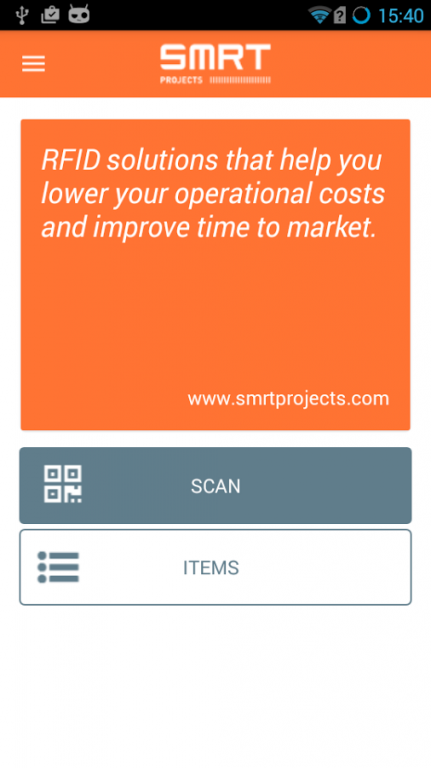SMRT Projects 1.0.6
Free Version
Publisher Description
SMRTprojects is a leading provider of RFID/barcode material management solutions to the maritime industry. It helps reducing operational costs significantly by decreasing manual search, disturbances and administration.
Our RFID labels can be read by mobile readers at high speed and at 4-6 meters distance. In addition RF signals travel through materials like wood, plastic or cardboard. This enables our system to read content of boxes without opening them. Or take inventory by walking around.
Some features of our solution:
1. SMRTshipment
Quick validation of shipments when shipping or receiving goods. Easy production of bills of materials per box after the packing process.
2. SMRTinventory
Taking inventory
Using mobile readers in lay down yards, workshops, warehouses, on board
3. SMRTprogress
Assigning status of work in progress to (groups of) items
4. SMRTgates
Acces control reading moving items when passing RFID gates automatically
Check our Movie: smrtprojects.com/movie.php
About SMRT Projects
SMRT Projects is a free app for Android published in the Office Suites & Tools list of apps, part of Business.
The company that develops SMRT Projects is SMRTprojects. The latest version released by its developer is 1.0.6.
To install SMRT Projects on your Android device, just click the green Continue To App button above to start the installation process. The app is listed on our website since 2016-11-23 and was downloaded 2 times. We have already checked if the download link is safe, however for your own protection we recommend that you scan the downloaded app with your antivirus. Your antivirus may detect the SMRT Projects as malware as malware if the download link to mobile.smrtprojects.com is broken.
How to install SMRT Projects on your Android device:
- Click on the Continue To App button on our website. This will redirect you to Google Play.
- Once the SMRT Projects is shown in the Google Play listing of your Android device, you can start its download and installation. Tap on the Install button located below the search bar and to the right of the app icon.
- A pop-up window with the permissions required by SMRT Projects will be shown. Click on Accept to continue the process.
- SMRT Projects will be downloaded onto your device, displaying a progress. Once the download completes, the installation will start and you'll get a notification after the installation is finished.